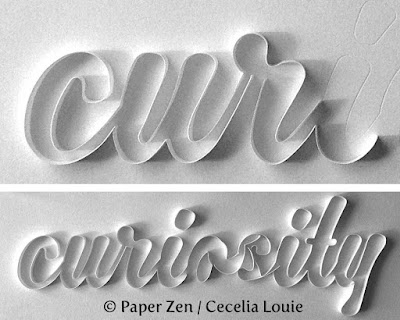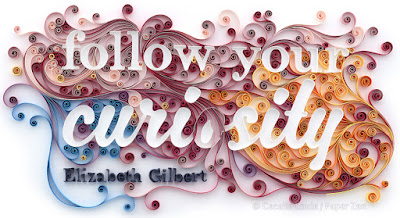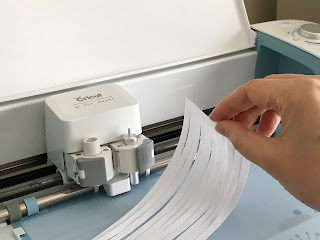FAQ SVG
Which cutting machine should a paper quiller buy?
I bought my first cutter, Silhouette SD, in 2010 and I loved it.
Then I bought the Cricut Explore Air in 2015 to cut wider materials (12 inches) and have greater cutting force (400 g). It’s still working great today, problem free, and I’d still recommend it to a friend if they asked me which one to get.
Cricut PROS
- imports SVG files for free
- easy learning curve for beginners who are timid about technology (I use Adobe Illustrator, so I can't really offer a good opinion about software)
Cricut CONS
- Design Space debacle – I fear what they might do to restrict my abilities in the future
- Design Space is only available online, so if you don't have internet, you can't cut
- You are forced to upload your design into Design Space
- I design and sell SVG files made in Adobe Illustrator, and have recently experienced problems with my files uploading into Design Space. When I asked their customer service about the software updates that were causing these issues, I was told they can't guarantee third party software compatibility. As someone who has advocated Cricut, this was an extremely disappointing response.
Silhouette Cameo PROS:
- Silhouette Cameo is a great machine
- I've heard the software has more advanced capabilities than Cricut Design Space
Silhouette CONS:
- requires extra software upgrade to import SVG files
Considerations:
If you are a traditional quiller, and have been tempted to buy an electric cutting machine, here are some factors to consider when making your decision:
- price of the machine
- cost of consumables
- cost of software upgrades
- cutting size
- cutting force
- technology learning curve
- ability to import files
- direct connection to computer vs internet
Here are links to more in depth comparison research I found:
- Craft Industry Alliance
- The Spruce Crafts
- New York Times
- Makers Gonna Learn
- Cut Cut Craft
- Vinyl Cutting Machines
SVG Compatible Cutting Machines (as of Feb 2021)
|
Brand |
Model |
|
Cricut
|
Explore |
|
Silhouette The free software can open .DXF files. SVG files can only be opened with Studio Design Edition software:
|
Cameo 2 Cameo 3 Curio |
|
Brother The Brother ScanNCut 2 can import SVG files. For the original Brother ScanNCut machine:
|
ScanNCut (original) ScanNCut 2 |
| Bosskut | Gazelle |
| Pazzles | Vue |
| Silver Bullet Cutters |
Silver Bullet
|
Why do I love using my Cricut Explore for quilling?
In my tutorials, I've been showing my Cricut Explore Air, more and more because I really love cutting paper and make it into projects I love!
I first started electric cutting with a Silhouette SD in 2010. I had fallen madly, deeply in love with fringed flowers and made zillions of them. I'm not talking about the fringed flowers with 90 or 45 degree petals. I wanted fully rounded petals that I could gently round and shape to my heart's content.
I wasn't just limited to cutting paper. My brother-in-law has a sign shop and saves left over scraps of vinyl that are too small for large commercial projects – PERFECT FOR ME! So I loved making this Kiki Cat card and mixing the matte black of the card stock with the shiny vinyl.
I could ask it to cut a monogram letter out of matching paper, and outline the edges, then fill in with quilled fringed flowers.
And I just LOOOOOOOOOVE making boxes. As a child, whenever I attended a wedding, I became a vulture. I'd see which guests left their party favor boxes behind, and swoop down, scoring not only the candy inside, but also the box. I collected hundreds of them and dreamed of my wedding day, planning the ultimate party favor box.
I'm very proud of my coffin box, which assembles without glue, and is double-walled, which gives it great strength to hold valuable loot. The lid is friction fit to the bottom to safeguard the sweets inside.
There was no way I could create a flat greeting card ever again. Everything had to pop, including this 3D paper cake card.
In 2015, Craftsy invited me to be an instructor, and even though the thought of being on camera was my idea of torture, I did it, and filmed Quilled and Sculpted Cards. The class combined both quilling and die cutting - my dream combo.
At about the same time Cricut came out with a new cutting machine. Some clients were having problems loading my files into Design Space, and I wanted to fix any issues they faced first hand, so I bought the Cricut Explore Air.
My laptop was almost 10 years old and slow, so I had to upgrade, and when I did, I couldn't use the old software that worked with the Silhouette SD. I would need to pay another $40 to buy Silhouette Design Edition to be able to import SVG files.
I loved my Silhouette SD, but Cricut Explore Air let me import SVG files for free, had a wider (12") cutting area, and could cut thicker materials, so I moved on. It even had a dual head, so I could ask it to score and cut at the same time. You can see how it's scored an indentation into my work surface, so I could trace it with my quilling paper for this "follow your curiosity" quote project inspired by Elizabeth Gilbert's book, Big Magic.
I've used my Cricut Explore Air since 2015 to cut everything in my craft room, including my own DIY quilling paper strips (you can download my free SVG files), and I can't imagine my craft room being complete without it. Here are more things you can make with your Cricut.